CPU (Central Processing Unit) and Motherboard… The Brain and Central Nervous System.

The CPU, chipset and motherboard are the main “brain” of a computer. Many moons ago, choosing one was relatively simple. Intel would roll out a 80286 (286), and the next one would be a 386 and so on. There were a couple of variants (SX and DX, and different clock frequencies 25MHz, 33MHz etc), but choices were limited, and that made it simple. Then came the Pentium range (branding for the 5 in 80586). If memory serves, my first one ran at 60MHz. Then came the Pentium II (233MHz) and on it went. My last Pentium was the Pentium 4, running at an amazing 3.6GHz (1 Giga Hertz is roughly 1000 Mega Hertz).
It was pretty much the end of the line for “single core” CPUs, but Intel added a feature called Hyper Threading, which allowed the one brain to attempt to multitask to some extent (note to self… I wish I had this feature in my brain).
From this point forward, it got ever more complicated.
Intel and AMD couldn’t keep pushing up the clock speed (frequency) of the machines, because this used more power and generated more heat. As the CPU got hotter, they got less efficient and slower. To combat this problem, they started introducing multi-core CPUs… two or more “brains” on one chip. Initially, these came with slower clock speeds and did very little to speed up a machine, because the software applications simply weren’t written to use multiple CPUs. You tended to find that one core would be overloaded while the other cores sat idle. Going even further, CPUs (that had originally started off as 8 bit, then 16 bit in Windows 3.1 days and 32 bit in Windows 95 days, started to come out in 64 bit varients). It became harder to identify which was the best CPU for you.
Code names, Code names, Code names!
Over the next decade or so, the situation got more and more complex. Each manufacturer made mobile and desktop variants of each generation of processor. Whether it be mobile or desktop variant, there were multiple speeds and number of cores. Each generation started to come with different names to signify their headline performance class (Core i3, i5, i7, and still Pentium and Celeron brands). Beyond that, each generation was complicated by new micro architectures (Sandy Bridge, Ivy Bridge, Skylake and at the time of writing, Kaby Lake is the latest). Within each performance class, for example i7, and each micro-architecture generation, there are different models which can have a huge influence on the speed (eg. 7740X, 7700K, 7700, 7700T). Some come with built in graphics chips, some don’t.
It’s easy to see how even reasonably technical people can be quite easily swindled into buying last year’s CPU, in what looks like a shiny new machine, at your local computer store. It’s also quite easy to buy the wrong variant of this year’s CPU!
So what does this all mean for your own computer’s performance?
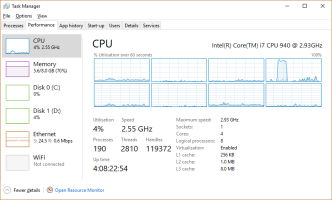
Well for one thing, it’s not a bad start to find out exactly what you’ve got in the machine. Fundamentally, if your CPU is running flat out most of the time, your computer is going to be slow. Finding out what is using it can be relatively simple using tools built into the operating system (Windows or Mac OS). Sometimes it is just legitimate processes keeping it busy, but hidden malware could also be using your computer without your knowledge.
Stopping unnecessary processes can do a lot to free up “brain time” and speed up the machine. If it has genuinely got to the stage where the operating system itself or applications you rely upon are frequently taking the CPU to 100% usage, then you may need to invest in a new CPU. This would most likely involve getting a new motherboard, memory (RAM) and possibly a new power supply. In a large desktop machine, this is not always expensive and the replacement process is not too complicated. In a laptop, this usually means investing in a new machine altogether.
DeGeekIT can help you identify the root of your computer performance problems and help you identify the best solution. If you do need to buy a new computer or component, arm yourself with the knowledge of what is best to buy for you by talking to us. Empowering yourself by spending a bit of time and money with DeGeekIT, will help prevent you from wasting money on poor computer purchases! Contact us today!
Book Appointment