Graphics Cards – GPU

Remember the days when computers had green text on a black background? You’re lucky if you don’t! Before graphics cards or Graphics Processing Units (GPU), that’s all that a computer could manage to output on a screen.
A graphics card or GPU is a secondary “brain” in a computer, smart phone or tablet, that is dedicated to managing graphical processing for displays. The GPU is also used for some graphics intensive activities like photo or video editing, graphical design, or computer based art.
Integrated Graphics Cards
Most laptops and some desktops these days use GPUs that are integrated into the CPU or motherboard. They are generally slower than add on graphics cards, but are often adequate if all you want to do is web browsing, email and occasional photo editing.
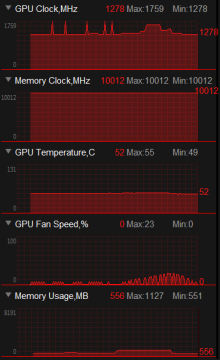
Integrated GPUs will, however, typically struggle with modern games or video editing.
In a desktop machine, it is usually quite easy to upgrade the graphics card. Sadly, this is not the case for laptops.
Can’t stand the heat?
GPUs typically have memory dedicated to them, and have many processing cores. They run at extremely high speeds and can get very hot. It’s crucial that they get the required cooling, and sometimes come with their own fans or even water based cooling systems. When they get too hot, they have to slow down or can even burn out. Keeping a computer clear of dust can be essential for the performance of some graphics cards.
Determining if the graphics card is the cause of a computer slow down, involves some monitoring during real world use. It’s not particularly difficult, but very much depends on what you use your computer for.
If you are buying a new computer specifically for gaming or for driving high resolution displays or multiple monitors, it is very important to choose the right graphics card or GPU.
DeGeekIT can help you identify the root of your computer performance problems and help you identify the best solution. If you do need to buy a new computer or component, talk to us first and find out what’s best for your needs. Empower yourself! Spending a bit of time and money with DeGeekIT will help prevent you from wasting money on poor computer purchases! Contact us today!
Book Appointment