Memory (RAM)

If the CPU could be thought of as a brain, then the Random Access Memory (or RAM) would be its short term memory. RAM can only hold data as long as it is receiving power. Unplug a machine (or let its battery completely drain in the case of a laptop) and RAM will forget anything currently stored in it.
RAM is very fast memory. While the computer is running, RAM stores the bulk of the operating system and any active applications, processes or services. If the machine has insufficient RAM, it will offload some of the data to the Hard Disk in a process called “swapping”. Since the hard disk is always a lot slower than the RAM, this is a situation that generally you want to avoid.
Can I have too much RAM?
If you’ve got too much RAM, it rarely goes to waste. Modern operating systems use excess RAM for caching data that needs to be read or written to the hard disk. This allows the computer to delay slow transfers to a convenient time.
Like any component in a computer, RAM comes in many different speeds and types. It used to be very expensive, but prices these days are quite reasonable. Generally, the more you have, the better it is for your computer speed. The amount and type that your motherboard can accommodate will limit your options.
Do I need more memory?
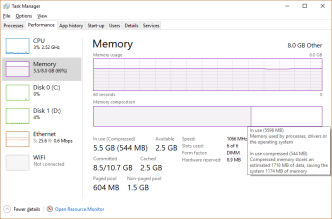
When most of your RAM is in use most of the time (except for caching), then you probably need more. Sometimes you can make a significant difference to your machine performance by:
- selectively shutting down unnecessary processes
- cleaning up what is running on your machine
Computer manufacturers and retailers still sadly sell computers with barely enough RAM to hold the operating system (e.g. Windows). This can mean that when you buy the machine and start it up, the machine is blisteringly fast, but as soon as you open a browser or, even more so, install an office application or game, the machine grinds to a crawl.
DeGeekIT can help you identify the root of your computer performance problems and help you identify the best solution. If you do need to buy a new computer or component, talk to us first and find out what’s best for your needs. Empower yourself! Spending a bit of time and money with DeGeekIT will help prevent you from wasting money on poor computer purchases! Contact us today!
Book Appointment